Tech Support with My Parents
Nothing Works!
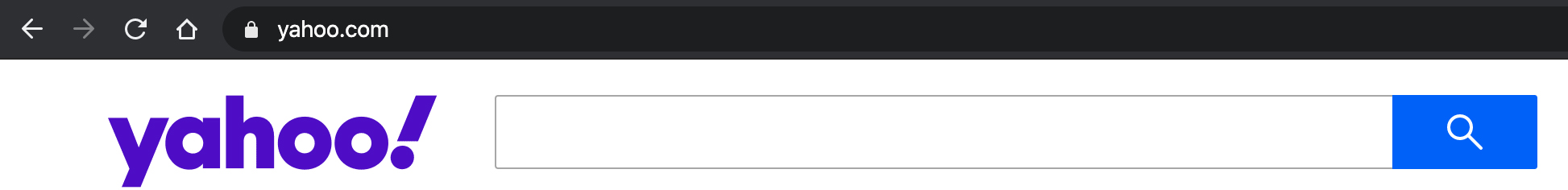
iTeleport
These are the type of computer updates I fear most. Ones that break my ability to see my parent’s computer screen. That update/fear came true today. A day which will go down in history as the day the internet stood still and my blood pressure reached a level only experienced by fighter pilots in mid aerial duel.
iTeleport, the software that I use to see my parents computer screen from my home, had a major update. One that required installing the update and reconfiguring the application.
So, I wrote up incredibly detailed instructions. With screen grabs of each step. And exactly what to do broken down into 25 bite-sized chunks. I sent an email with the instructions to my father and told him to call me and we could go through it together. My dad turns 82 next week, so you know where this is headed. One of us into an early grave, and one of us into an age-appropriate one.
My dad sends me a text (go dad!). It reads “iteleport.dmg is not in our download file”.
This …
was …
step …
ONE!!!!!!! Click on the link I sent in the email and download the installer.
So I am once again attempting to lead Helen Keller, aka “Dad”, through a minefield via a phone call.
Like you would treat a toddler you are taking to the grocery store, I set ground rules before we started: “Do not ask for candy or cereal. You are not going to get either. If you are good, maybe we’ll get something at checkout.”.
Wait, those are the ones for the toddler at the grocery store. The ones for my dad were “Do not click ANYTHING unless I tell you. Do not guess what the next step is. Just be quiet and do as I say!”
Those rules were promptly ignored. We were getting nowhere.
So, I had an epiphany. I told my dad to put down the house phone and to grab his cell phone. I was going to Facetime with him. That way he could show me what he is seeing on the screen. He of course said, “I don’t know how to Facetime”. I said, “Do you know how to answer a phone? Then you know how to Facetime.” I called, he answered and we were both looking at our ugly mugs. The apple certainly doesn’t fall far from the tree in this gene cesspool.
Next trick was to get him to click the “Flip” button on the phone to switch the camera to the one on the opposite side of the iPhone screen. He actually followed instructions and success!
I had a beautiful shot of his crotch.
He immediately turns the iPhone around with the screen away from him so I could see his face again.
At this point I am wondering why the emergency alcohol has not dropped from the ceiling due to the lack of cabin pressure.
I got him to turn the phone around. He then proceeded to switch from portrait to landscape about twenty times asking, “Which way do I hold this?” before I yelled, “Just pick one!” Finally, he locked in a view. He then proceeded to show me his keyboard. Thanks dad. That doesn’t help. He eventually got it so I could see his screen and I discovered the problem. My parents have internet speed that I am sure is called Verizon Smoke Signal or Comcast Pigeon, because it is molasses in Antarctica slow. The file was STILL downloading.
Once the file completed downloading, we actually got the software installed and working.
Mind you not without my dad “helping” by doing camera moves neither Scorsese nor Spielberg would attempt. Where I went from panoramic views of the room he was in to viewing a pixel in infinite detail.
Have I mentioned previously that my parents are the reason I drink?
Internet Not Working
Another call from my 81 year old dad who cannot get on the internet. He restarted the computer and his DSL modem. Yes DSL, one step up from dialup and two from smoke signals.
He called me on his cell phone then proceeded to put it on “speaker” so he could type and talk. Although it was not on speaker, because I could barely hear him and he could not hear me. PLUS the cell phone reception was so shitty, I shouted for him to call back from a land line.
While he was on the phone with me the house phone rang, my mother picked up. She told me when my dad called back that it was someone from “NetCom” and that her computer was being attacked. Horseshit. Another asshole trying to scam octogenarians.
Anyway, as far as the internet is concerned, his cell phone and tablet can both get online, it’s the computer.
He then tries to tell me how he attempted to troubleshoot the issue. “I went into the the thing and it said my address is working but I can’t get on the internet. Does that make sense?” No dad, no, it doesn’t. I have no idea what the hell he’s talking about, or what random button he clicked this time to “fix” his issue. Probably the same button on the keyboard that controls the screen brightness, that they called about a couple days ago. My mother must have pressed it making it super dark.
Anyway, I digress.
So I then texted him a photo of the Wifi icon ON and the Wifi icon OFF of my computer. First I had to tell him that in the photo I sent it is the fourth icon from the left. He then tells me, after I have told him his screen will be different and his icons will be different, what his fourth icon is, which is a thing with a line down the middle. Which obviously is not the Wifi icon.
I then suggest he take a photo of his icons and text it to me so I can see the icons he has. That takes about five minutes because I have to teach him how to text a photo.
I finally see his screen. His Wifi is working. So I ask, how do you know it is not working? What are you seeing? What website are you trying to visit? Perhaps www.oldpeopleshouldstayoffthefuckingcomputer.com?
He pulls up the browser and goes “Oh, oh it’s working! It’s working!”.
He then tells me he doesn’t use the computer anymore, he uses his tablet.
My mother uses the computer and when she has trouble she enlists my dad as her tech support. My mother can barely operate a mouse, and as always, it is never user error. It is always the “God damn computer’s” fault.
That’s a good 45 minutes of my life I will never get back.
Amazon Dot Fake
New iMac
5 hrs of total driving, 256 miles driven, and 9 hours of tech support (there was a dinner shoved in there at some point) for my 80 year old parents.
Their new iMac is up and running.
My mother is no longer recording a TV soap opera she likes to watch by going into her DVR and recording each day’s episode individually. Each week. Yeah, that was happening.
She was concerned that after I set it to record the series the machine would run out of tape to record it on. No tape mom. No tape.
Oh and I also enlightened them that the reason the picture never looks right on the TV is because they are watching low def channels on an HDTV instead of the easily accessible hi-def channels further up the dial they pay for.
Did I mention their internet connection is 0.3Mbps? Which means an update that would download in a minute or two takes an hour or two.
While working on the new computer my dad sat offering “help” throughout the ENTIRE process. Which amounted to him sitting behind me softly whistling. The same tune, over and over again. The man can barely turn the damn computer on. So all his suggestions were … whatever the opposite of useful is. At one point they were both just standing over my shoulder asking, “What’s happening now?”
The answer, of course, was, “Trying to get through this process without killing one or both of you”.
By the way, zero alcohol consumed because I was driving home afterwards. It really needs to be mandatory for that much time with them.
Amazon Gift Card
My dad called me because he got an email from Amazon.com after attempting to buy me a gift card from the site for Christmas. He was concerned that he did it incorrectly. The way he described what he did sounded like he had actually redeemed the Amazon.com gift card to his account.
I said, “You may have accidentally redeemed the gift card to your account.”
To which my dad, a master curmudgeon, who has taught me everything I know of the grumbling arts said, “Jesus Christ! Why do you have me do things on the fucking computer?!? Every time I do it is a god-damned disaster. I never use amazon! What the hell am going to do with a credit on a site I never use!?!”
I said, “Dad, you realize you can get an Amazon gift card at just about any grocery store, convenience store, or pharmacy, right? You don’t need to touch a computer to get one.”
More cursing from dad.
I said, “Calm down. Let’s first see if you actually redeemed the card to your account before you freak out further.”
So I went to my computer and attempted to log on to his computer so I could see the email and browser screen he was freaking out about.
Well, he didn’t have the software that allows me to see his screen turned on. This of course elicited another profanity-infused verbal assault on his computer and predicament. Once again leaving his innocent iMac cowering in the corner afraid to move, shivering in fear, just trying to avoid another tirade.
He managed to get the software running and I was able to see his screen.
Instead of sending the gift card to my email address, he sent it to his own and then he clicked to redeem it. He was one click away from confirming the redemption to his account. I could see the claim number and to thwart any further problems, quickly entered it into my account.
Dad was relieved. If you heard a sonic boom near the Ocean City, MD area, it was just my dad’s blood pressure slapping back to normal. Crisis averted.
I Know What The Problem Is
Curmudgeon Town
Lovely. After driving to my folks (2.5hrs each way) and working on their computer for 3+ hrs. And then changing my dad’s gmail password today, I have successfully broken our remote connection where I can troubleshoot their computer from afar(see their screen and move their mouse). Just spent a good hour on the phone trying to lead my father through the steps to get us reconnected. Unsuccessfully. The only way I will get this working again is another trip to Curmudgeon Town East from my home in Curmudgeon Town West. Yay! Won’t be for a few weeks unfortunately. Hopefully their computer will stay in one piece until then.
Gmail Emails
Springsteen
Today: 2.5hrs driving to my folks. 3.5hrs getting their computer up to date and humming. I managed to keep them away from me while I worked. Although my dad again tried to help. This time he wanted to inform me about Bruce Springsteen’s record breaking show. “Kirk did you hear about Bruce’s record breaking show?”. “Yes dad, I heard about it, I know”. Dad says, “he played 4hrs”. Me: “yes dad I know”. Dad: “it was in NJ”. Me: “again dad, yes I know”. Then 2.5hrs drive back home.
Disc With Photos
Another fun tech support call with my 79 year old dad. My 9 year old nephew is visiting. He and my 77 year old mom went parasailing. Go mom! Well the company gave them a disc with photos. Dad put it in computer. Nothing. Put it in DVD player. Nothing. So he calls me. I can’t connect to his computer, but know what the issue is. My dad likes to “help” when I am troubleshooting. I am working on connecting and he keeps saying “do you need the password?”. I say, “No I have it, give me a second.” He says, “let me read the password to you”. I say, “dad I don’t need the password”. He then starts reading the password. I finally say, “dad don’t say anything, don’t click anything”. He starts clicking. Anyway, I got the photos off the disc. I also managed to end my streak of sobriety. Where is the vodka bottle?
Broke Netflix
Just got a call from my dad. He claims I broke Netflix. Oh, the power I wield. I upgraded their computer so we could once again video chat, not that I need to see their ugly mugs, or them mine, but so that I could once again see their computer screen. So he went to Netflix and logged in. But could not search like he used to. I told him Netflix changed their user interface. He said, “How do I search for something?” I said, “Do you see the word ‘search’ in the top right corner? Click that.” So not only did I break Netflix, I also fixed it. I am all powerful. Fear me!
Sober
Most of my computer help with my parents involves a stiff drink for me beforehand. Today, I need to be sober because I am driving 2 1/2hrs to do some onsite repair. Shannon Miller-Lutz, please have the keg ordered and chilled for me when I get home tonight.
Nasacort
Just saw a Nasacort commercial that said it “stops more of what makes you miserable”. I’ll be taking it the next time my folks call me for tech support.
Bickersons
Another tech support call with the Bickersons (my parents). I have lost the ability to see their screen remotely so I feel like I am guiding Hellen Keller through a mine field. I’m trying to tell my dad what to do while my mother yells in his other ear that he is doing it all wrong. Why these two are still married is beyond me. Bicker, nag, yell non-stop. It’s painful to be in their presence.
Delete Email
That horrible feeling when you teach your 76 year old mother how to delete an email knowing she will eventually delete her inbox, email app, and possibly computer by accident. Just waiting for the call, “This god damn computer deleted all my email”. Always the computer’s fault never the operator’s.
Entourage
My parents have been on Entourage for years for their email. I know that Entourage sucks because it stores everything in a single file and if that file gets corrupted, they lose everything. I set them up with a backup drive that they never have on. Well Entourage failed. I’ve been dreading this day and was hoping they would die before their email did (damn their resilience). They took the computer to a store and got their last backup reinstalled from 2010. Yes, they lost everything from the last few years. Entourage still isn’t working so I took the opportunity to switch them to Apple mail and Contacts. I am now on 24/7 emergency phone support. Am I yelling? Absolutely. My mother says she wants to get her emails back. Which I interpret as emails people had sent her. No, she is actually asking, “how do I add an email address to Contacts?” Maddening.
Tech Support Rules
After yet another tech call with my parents where I ended up losing my cool I sent them this email:
For me to keep my sanity and in effort to not yell at you guys, I’d like to implement these rules before you ask for help:
1) Call me on my office phone since we know the audio on the computer is sketchy.
2) Ensure that I have an alcoholic drink in my hand and it is accessible throughout the call
3) Accept my request to take control of your computer.
4) Mute your speakers so we don’t have echo from the phone
5) Explain what it is you would like to do, or what exactly is happening
6) Do not click on anything or do anything without your tech representative, your soon to be drunk son, telling you.
7) Repeat #2 often
Elephant
Just spent an hour on chat with my 75 year old mother being tech support. Utterly maddening.
One of her issues was with an excel file a friend sent her that was getting cut off when printed. Her friend came over(before my mom called me) to try and help. Now we have two 70+ year olds on the computer. Her friend did all kinds of stuff to my mom’s iMac. I told my mom, no one of your era should ever be your tech support. Keep them off your computer. I got the excel to print and fixed what the woman did.
It gets better.
We are not video chatting, I have control of her screen helping her with name tag labels so I can move her mouse and show her what’s what.
She keeps saying, “I’m showing you on the computer”.
I say, “Showing me what?”.
She says, “The label”.
I am looking at word document of her labels.
I say, “I’m looking at it”.
She says, “Do you see the elephant on the label?”. (my mother is über Republican and was referring to the Republican elephant symbol)
There are no elephants in the file. This goes back and forth for a while.
Her: “The elephant is right here!”
Me: “I’m looking at your screen, there are no elephants”.
Turns out she was “showing me on the computer” by holding a physical name badge sticker up to her computer’s camera.
A camera that we are not using.
Flashlight

So my dad (77) texts me that the flashlight on his iPhone came on and he couldn’t turn it off. I called him and told him to swipe from the bottom of the screen up to reveal a menu. He did. I told him to click on the flashlight icon to turn it off. He said, “I don’t see a flashlight icon. There’s a razor, a dial, a calculator and a camera.” Yes dad, the iPhone is so advanced, you can actually shave with it.
Excel File On Screen
Another tech support question with my mother. I need a drink. I ask, “Is the Excel document you want me to look at up on your screen?”. (Her internet is flaky so I cannot share her screen) Her answer, “I don’t want to lose my document”. Me, “I understand that, is the file up on your screen?”. Her answer, “I made changes and I don’t want to lose them”. Me, “Mom answer my question, is the document up on the screen?”. Again she says, “I hope I don’t lose what I did.” It’s like talking to a wall of old.
And yes, I will be old someday and I hope that when I am, AJ DiPietro posts to “hologram bubble chip biosphere” or whatever FB type thing exists about how his stepdad is a moron.
Grandma Tech Support
On the phone with my bank. Apparently they hired grandma Moses as an operator. I’m all for hiring the elderly, but she seems to have the same computer skills as my 75 year old mother. Which means none. Every time I ask a question, she pauses for several minutes while she attempts to find the correct computer screen for the response. Question. Dead air. Question. Dead air. A two minute call that has gone on for twenty at this point. Which is why, should I make it to 70, I ask you all to kill me.
Maddening
Being tech support for my 70+ year old parents is one of the most maddening things I have ever done. 3 year olds can work a mouse better than my mother. She really should stay off the computer and stick to what she knows, the telegraph and homing pigeons.
Irritable
As if I am not irritable enough from lack of sleep I am now trying to guide my 76 year old father through setting up email on his iPhone. One of the many reasons I want to buy a gun.
WiFi
Somehow my parents screwed up their wifi. They are both in their seventies and computer illiterate. My mother curses at the computer and my dad randomly tries all the wrong things screwing up the computer more. All of this happens over a week of calling me to solve their dilemma. Which I really can’t from where I am. Did I mention they live three hours away? They’ve taken their wifi to a computer guy and spent money they didn’t need to because what he did didn’t solve their issue. So, one of these days in the near future, I will be driving down and back to Ocean City, MD to fix it for them. Yeah.
Hi Kirk!
The other day I’m video chatting with my 75 year old dad when my 74 year old mother wanders past the camera in her bra. I of course point this out to my dad who explains to her that I can see her. Does she run off screen and throw on a shirt? Hell no. She walks up to the camera to chat. If you ever wonder why I am the way I am, meet my folks.
New iPhone
So my dad gets a new iPhone. He’s 75 and while completely computer illiterate, he’s slightly better than my mother who always blames the “god damn computer” for all her user errors. Anyway, dad is excited about his iPhone which means “Kirk Tech Support” will be getting a million calls. To avoid this, I am leaving shortly to drive to Ocean City, MD to get everything up to speed for him. How’s that for tech service? Oh, and feel free to comment on my geek squad looking VW, in this case, my vehicle is appropriate.
